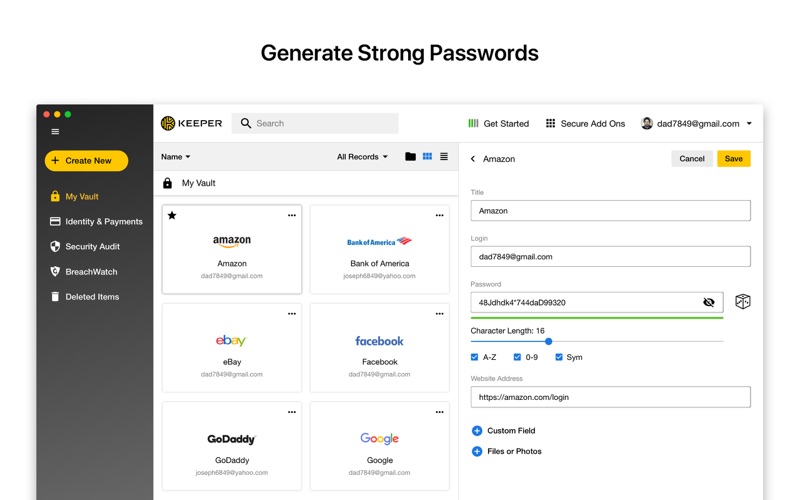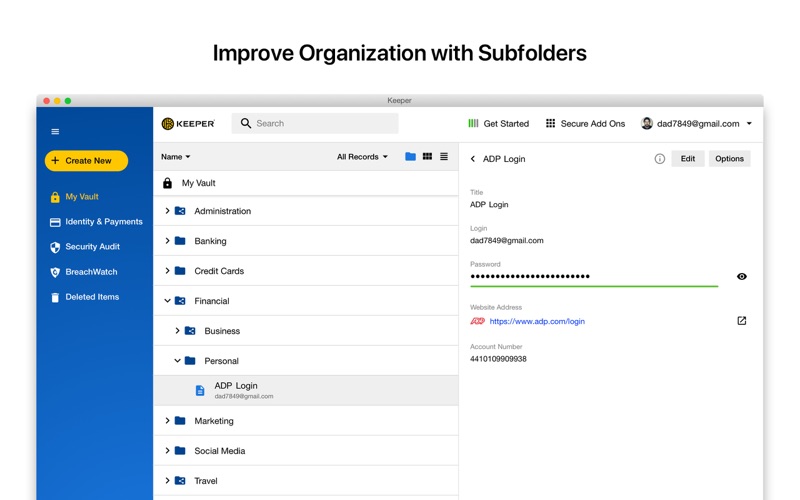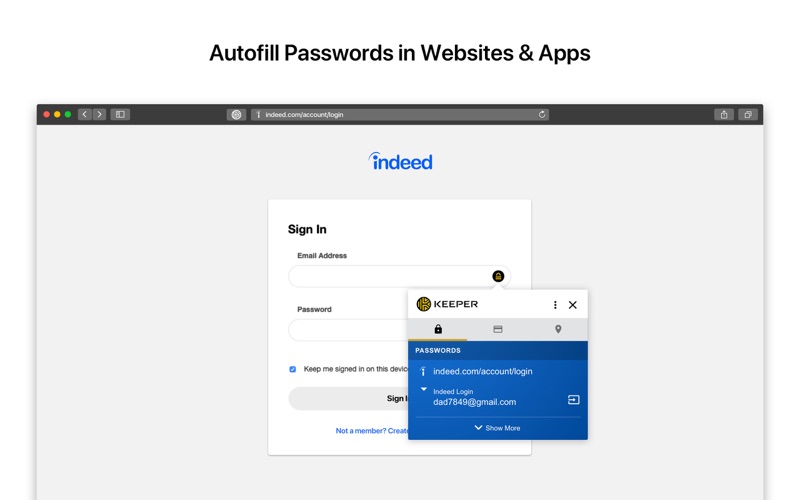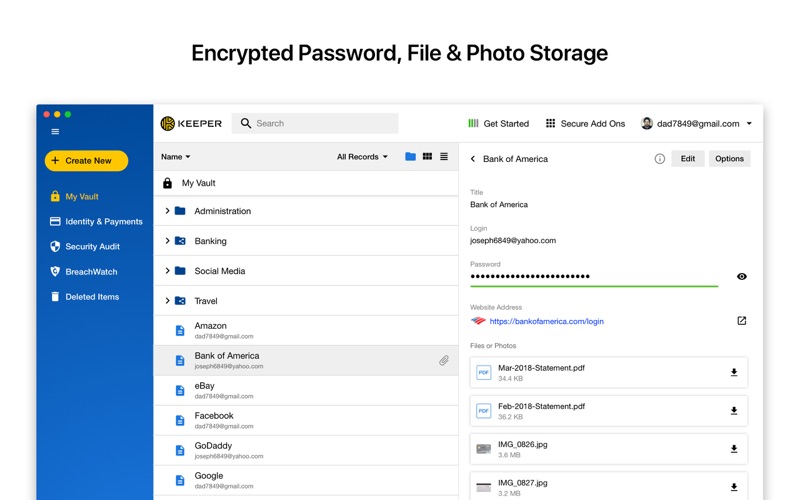
Keeper Password Manager
Keeper is the most secure way to store and protect your passwords and private information from cyberthreats. With Keeper, you can securely store unlimited passwords, generate & autofill strong passwords, sync & manage your passwords on all devices, and more! Join millions of people who use Keeper and you’ll never have to worry about or remember passwords again.
>> Rated #1 Best Password Manager of 2021 by US News and World Report!
>> Rated Editors Choice and “Password Manager of the Year” for 3 straight years by PCMag
>> Rated "Best Security" by Toms Guide
>> "Excellent" rating on Trustpilot
Keeper makes you secure and more productive online!
With Keeper, you can:
• Sync & manage your passwords on all devices. Keeper’s secure app on mobile, web, tablet and desktop ensures you have ultimate password protection.
• Enable Touch ID or Face ID for instant and secure access to your vault.
• Store unlimited password records in your secure, encrypted vault.
• Generate strong, unique passwords to protect yourself against cyberthreats.
• Securely share individual passwords or files with people you trust.
• Save time, stay organized, and stay in control with our AutoFill feature, KeeperFill®. KeeperFill makes signing in to your favorite websites & apps a breeze on any device.
• Monitor the security of your passwords by activating BreachWatch® - it continuously scans the Dark Web for passwords that have been exposed through public data breaches and instantly notifies you so that you can quickly take action.
• Lock and protect your confidential files, photos, and videos in your vault.
• Login securely to your apps and websites with Keepers Two-Factor Authentication generator for all popular sites including Google, Amazon, Twitter, Facebook and thousands more.
• Organize your passwords and files into nested folders, subfolders, and shared folders.
• Elect up to 5 trusted individuals to access your account in case you can’t with our Emergency Access feature.
• Easily switch between multiple Keeper accounts like business and personal accounts when you log in.
• Keep your family’s passwords secure with a Family Password Manager Plan.
• Identify which accounts require a password update with our Security Audit feature.
Keeper is the Most Secure Password Manager in the Industry
• Our Password Keeper is built with Zero-Knowledge security architecture meaning that all of your data in Keeper’s cloud is fully encrypted and only accessible by you.
(Read more about our security at: https://keepersecurity.com/security)
• Compatible with Two-Factor Authentication providers like Google Authenticator, Microsoft Authenticator, Duo, RSA, YubiKey, and more.
• The only SOC-2 and ISO27001 certified password manager in the industry.
• Utilizes AES-256-bit encryption, Elliptic Curve and PBKDF2 technology.
• Enterprise customers are provided the Keeper Commander SDK for CLI and DevOps integrations.
* If you need assistance, please email [email protected]
Terms and Conditions
Keeper Unlimited is a 1-year auto-renewable subscription for USD $34.99/year.
Keeper Family Plan is a 1-year auto-renewable subscription for USD $74.99/year.
Secure File Storage is a 1-year auto-renewable subscription starting at USD $9.99/year.
BreachWatch is a 1-year auto-renewable subscription for USD $19.99/year.
Payment will be charged to iTunes Account at confirmation of purchase. Subscription automatically renews unless auto-renew is turned off at least 24-hours before the end of the current period. Account will be charged for renewal within 24-hours prior to the end of the current period. You can turn off auto-renew up to 24 hours before your next subscription payment is due via your App Store settings page. Subscriptions may be managed by the user and auto-renewal may be turned off by going to the users Account Settings after purchase.
Privacy Policy: https://keepersecurity.com/privacypolicy.html
Terms of Use: https://keepersecurity.com/termsofuse.html